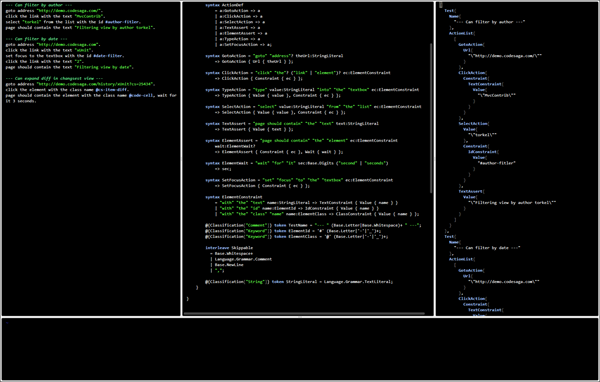Working with MGrammar in Intellipad's split view in fullscreen on a 26" monitor is pure joy :)
To change the default color schema in intellipad is easy, just modify the Intellipad\Settings\ClassificationFormats.xcml file. It looks like this:
<act:Export Name='{}{Microsoft.Intellipad}ClassificationFormat'> <ls:ClassificationFormat Name='Unknown' FontSize='13' FontFamily='Consolas' Foreground='#FFEEEEEE' /> </act:Export> <act:Export Name='{}{Microsoft.Intellipad}ClassificationFormat'> <ls:ClassificationFormat Name='Numeric' Foreground='#FFEEEEEE' /> </act:Export> ///....
The hard part was to figure out how to change the background color, which currently can't be done by changing some xml config file but can be accomplished with a small python snippet.
@Metadata.CommandExecuted('{Microsoft.Intellipad}BufferView', '{Microsoft.Intellipad}SetBlackBackground', 'Ctrl+Shift+F2') def SetBlackBackground(target, bufferView, args): bufferView.TextEditor.TextView.Background = System.Windows.Media.Brushes.Black
I got this snipped from Vijaye Raji (SUPER NINJA). You got to digg someone with SUPER NINJA in their Microsoft email display name :)